| West LegalEdcenter Now Uses |
| OnePass for Sign In |
Learn more about OnePass.
How to Access West LegalEdcenter Using OnePass
Step 1: In the left-hand column of the screen, click the Sign In button.

Step 2: At the OnePass Sign In screen, enter your OnePass Username and Password and click the Sign In button. (Check the box for Save my Username and Password if you prefer to have your OnePass information saved on your computer.) Once authenticated, you are returned to the West LegalEdcenter website.

ˆ Back to Top
How to Register as a New User
Step 1: In the left-hand column of the screen, click the New User Registration link below the Sign In button.

Step 2: Enter your email address, accept the Terms and Conditions, and click the Submit button.
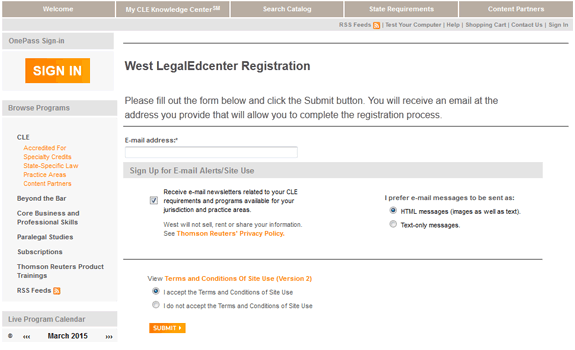
Step 3: A message will direct you to check your email for further instructions.
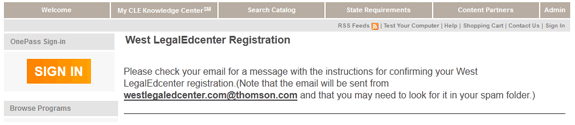
Step 4: The email message sent to the address you entered in Step 4 will include a button that you must click to continue the OnePass registration process.

Step 5: After completing the registration form, click the Create Profile button found at the bottom.

Step 6: A message confirms that your registration was successful. Click the Continue button.

ˆ Back to Top
FAQs
What Is OnePass?
A OnePass account is a Username and Password that provides greater security and can be used with many other Thomson Reuters Legal applications.
I am an existing West LegalEdcenter user, but I need to create a OnePass. How may I do that?
Simply follow the instructions for a New User registration. (See instructions above.)
I am an existing West LegalEdcenter user, and I have a OnePass account for other Thomson Reuters Legal products that I use. But I don?t know whether my OnePass is connected to my West LegalEdcenter profile. What should I do?
Try signing into West LegalEdcenter with your OnePass. If your OnePass is not recognized, you will need to register as a New User. (See instructions above.)
I tried to set up a OnePass account but I am still unable to access West LegalEdcenter. How can I get help?
For questions regarding OnePass, please call 1-800-WESTLAW (1-800-937-8259).
I have a OnePass account, but I cannot remember my password. What should I do?
Start by clicking the Sign In button. On the next screen, click the Forgot my username or password link (found in the middle of the OnePass Sign In window).
ˆ Back to Top